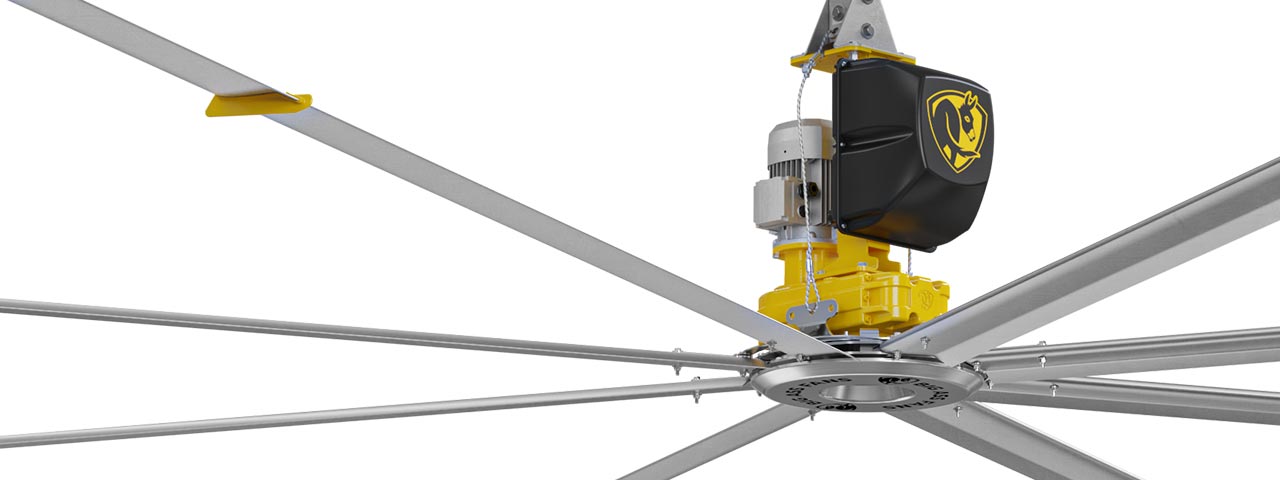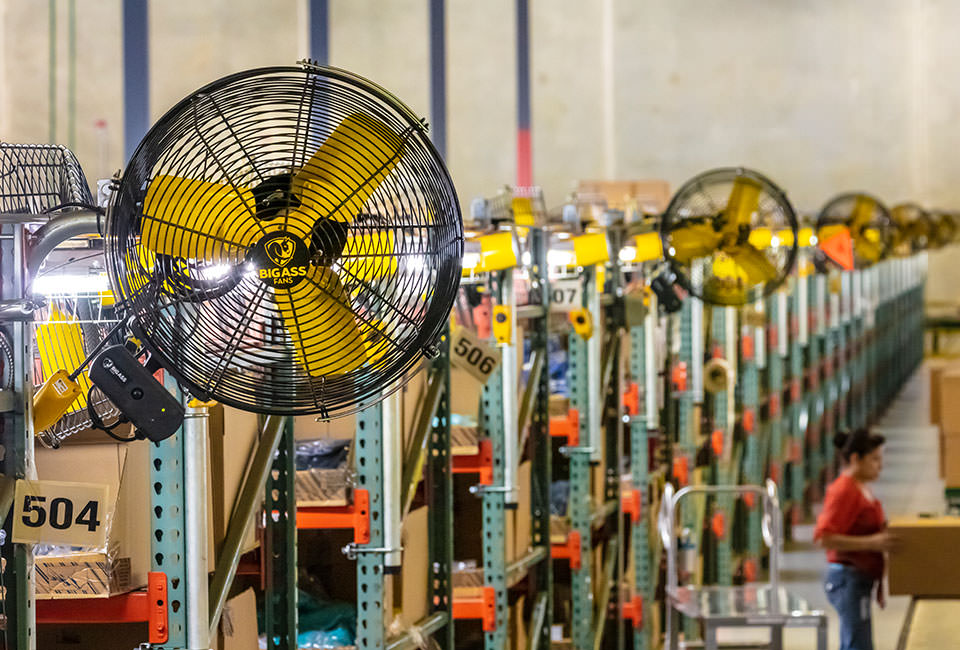Shopfan/BA 4900 Support
Documents
Tech Specs
Videos
Installation
Kits & Accessories
FAQs
Controlling Shopfan/BA 4900
How do I operate my fan?
For a printable version of these instructions, click here.
STARTING AND STOPPING THE FAN
The RUN and STOP buttons control the fan start and stop functions.
To start the fan, press the green RUN button.
To stop the fan, press the red STOP button.
ADJUSTING FAN SPEED
The arrow buttons control speed adjustment.
To adjust fan speed, press the Up or Down arrow button.
- Single presses will increase or decrease the speed in 1–2% increments.
- Pressing and holding the Up or Down arrow button will slowly and continuously adjust fan speed until the button is released.
REVERSING DIRECTION OF FAN ROTATION
The direction of fan rotation can be reversed when the fan is stopped or running.
To reverse the direction of rotation, press the Direction button, and then press the Memory/Enter button. The associated direction indicator will flash to indicate the pending change.
My fan will not start.
Make sure all wires are securely connected and that supply power is adequate and functional. If the fan still does not start, contact Customer Service.
Trouble with Something Else
A popping noise is coming from my fan.
Airfoil noise occurs when airfoils are not tightened to the specified torque. Disconnect the fan from power, and then tighten the airfoil hardware to 29 ft·lb (39.3 N·m). Note: If the hardware is stainless steel, tighten the airfoil hardware to 10 ft·lb (13.6 N·m). If popping still occurs, verify that the airfoils are not contacting each other. If they are, contact Customer Service.
My fan wobbles during operation.
- Verify that the mounting structure is rigid enough to support the fan and that the fan is not being exposed to external air forces.
- If guy wires were installed, confirm proper installation. If guy wires were not installed, contact Customer Service.
The keypad is showing “F_EF” or some other code.
This is most likely a fault code. Big Ass Fans have built-in checks that look for both internal and external faults.
If your keypad reads “F_EF,” this means that the fire alarm has gone off while the fan was connected to your fire panel.
Regardless of the fault code, press the red “Stop” button to clear it. View the full list of fault codes.
Video:
My fan’s VFD generates radio frequency (RF) noise.
VFDs generate RF noise in many ways, but this can be prevented using proper wiring practices.
- Do not run your fan and sensitive equipment on the same power line.
- Ensure proper grounding at the motor, at the VFD, and from the VFD to the utility.
If noise is still present, contact Customer Service.
My fan’s motor makes noise when the speed is increased.
- Audible high-frequency carrier noise may be an indicator of a stall condition.
- Some motor, gearbox, or VFD noise is to be expected and is normal.
Still Need Help?
Call our exceptional customer service team for help with all your fan-related questions.