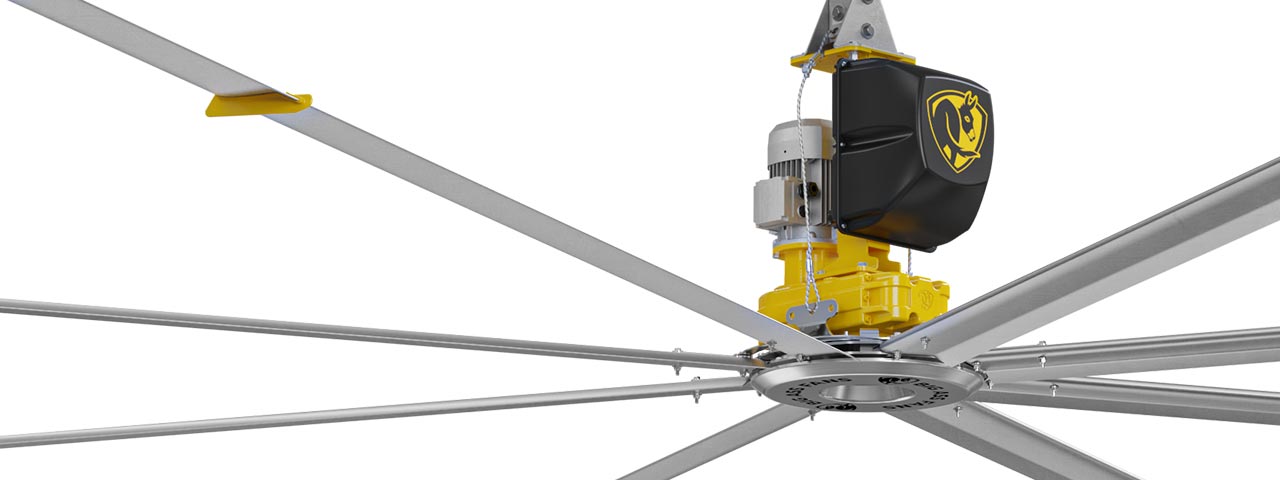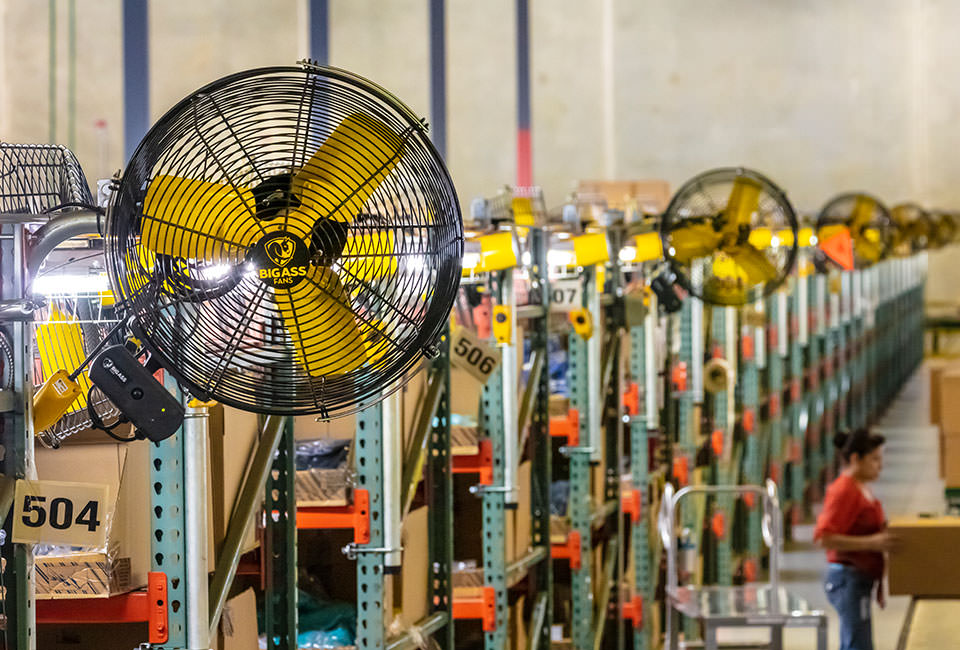How do I connect a Bluetooth remote to my fan?
CONNECTING A NEW (NEVER USED) REMOTE
- Install the fan and make sure power is on at the breaker or wall switch.
- Remove the clear plastic tab from the remote’s battery cover.
- Hold the remote close to the fan you want it to control and press any button.
- The LEDs on the remote will cycle while pairing is in progress. When the LEDs turn off, pairing is complete.
CONNECTING AN EXISTING REMOTE TO A NEW FAN
- Install the fan and make sure power is on at the breaker or wall switch.
- Hold the remote close to the fan you want it to control.
- Press and hold the fan power and – (minus) buttons on the remote until the LEDs to the left of the fan power button begin blinking (this will clear all previous pairings).
- Press any button.
- The LEDs on the remote will cycle while pairing is in progress. When the LEDs turn off, pairing is complete.
Still Need Help?
Call our exceptional customer service team for help with all your fan-related questions.