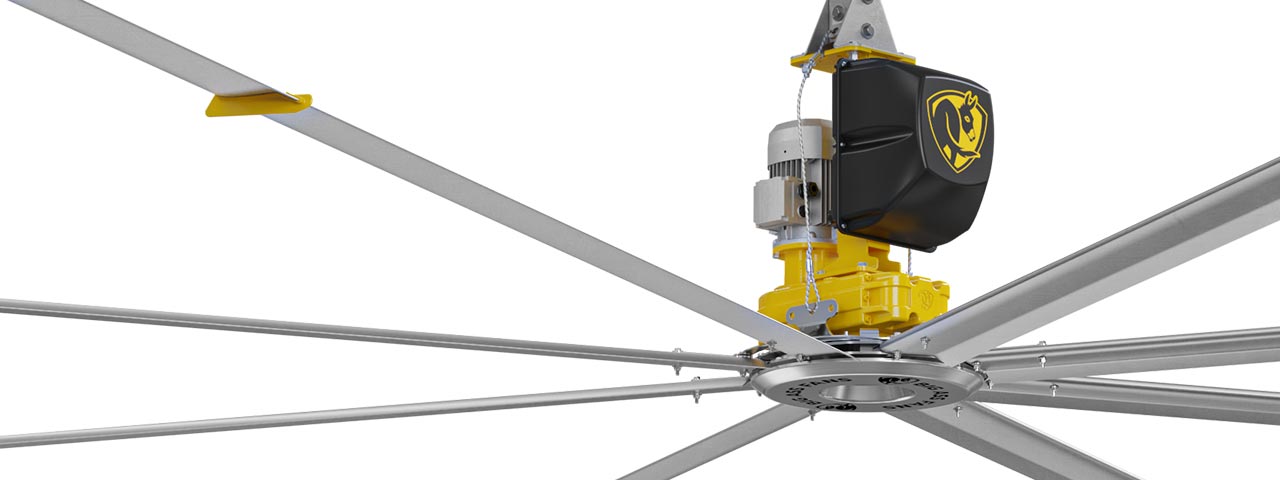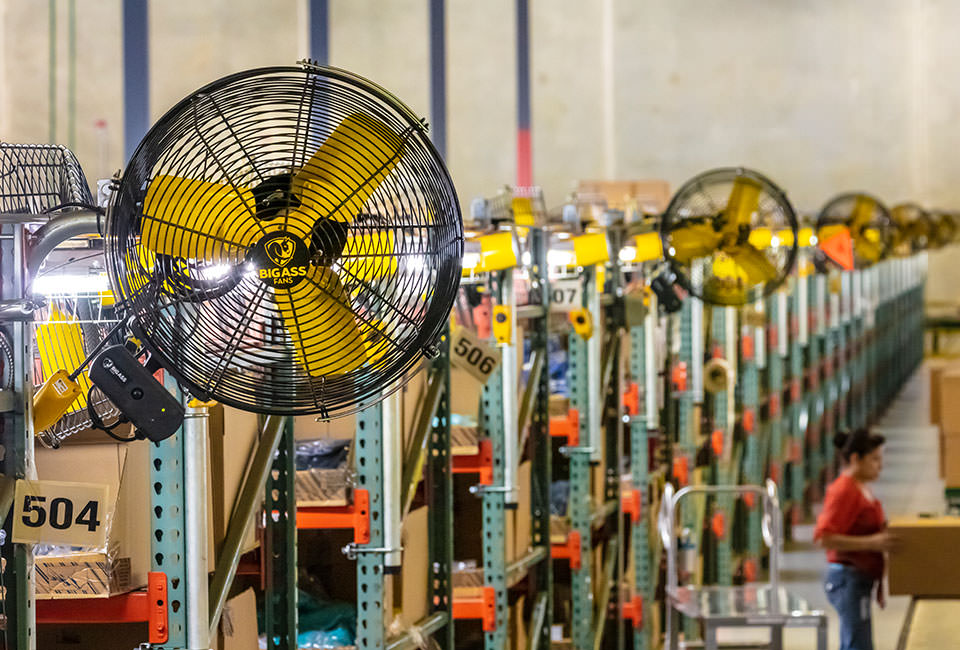HOW DO I RESET MY FAN’S SETTINGS?
Note: A reset will erase all settings, including product names and Wi-Fi network connections.
RESET USING THE REMOTE
- Press and hold the fan power button on the remote for 5 seconds until the LEDs start blinking and the fan beeps.
- Press the fan – (minus) button on the remote. The fan will beep, and its LED indicator will blink slowly for a few moments. When the LED indicator blinks green, the factory reset is complete.
To reconnect the fan to the Big Ass Fans app, tap Add a Product in the app menu .
RESET WITHOUT THE REMOTE
- Locate the fan’s wall switch or circuit breaker.
- Flip the switch/breaker off and wait about 5 seconds.
- Flip the switch/breaker on and wait for 5 more seconds.
- Repeat this off/on process 3 more times (for a total of 4 times).
- The reset is complete when the fan’s LED indicator turns green.
Still Need Help?
Call our exceptional customer service team for help with all your fan-related questions.