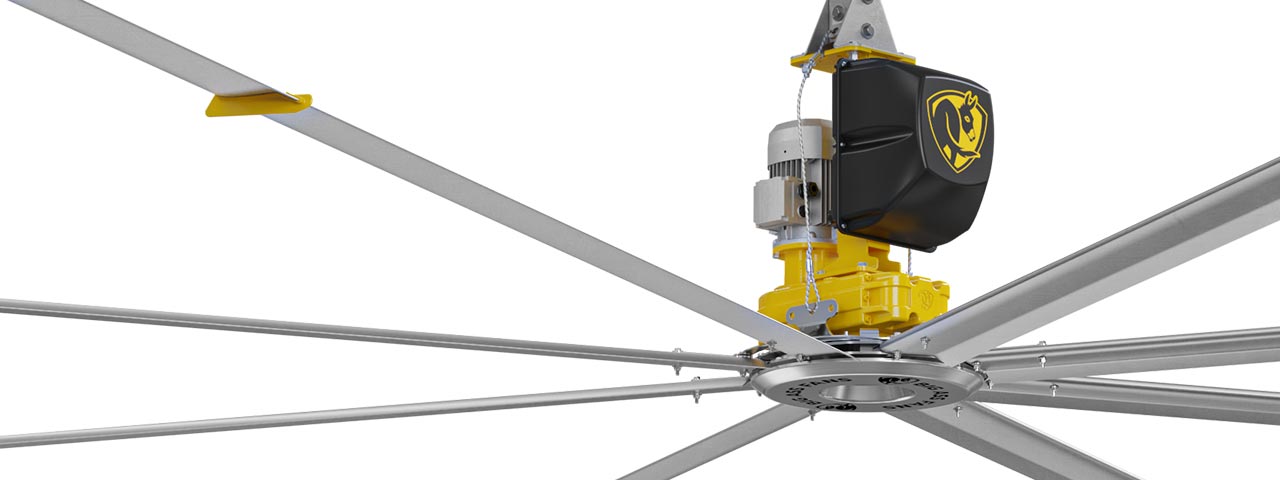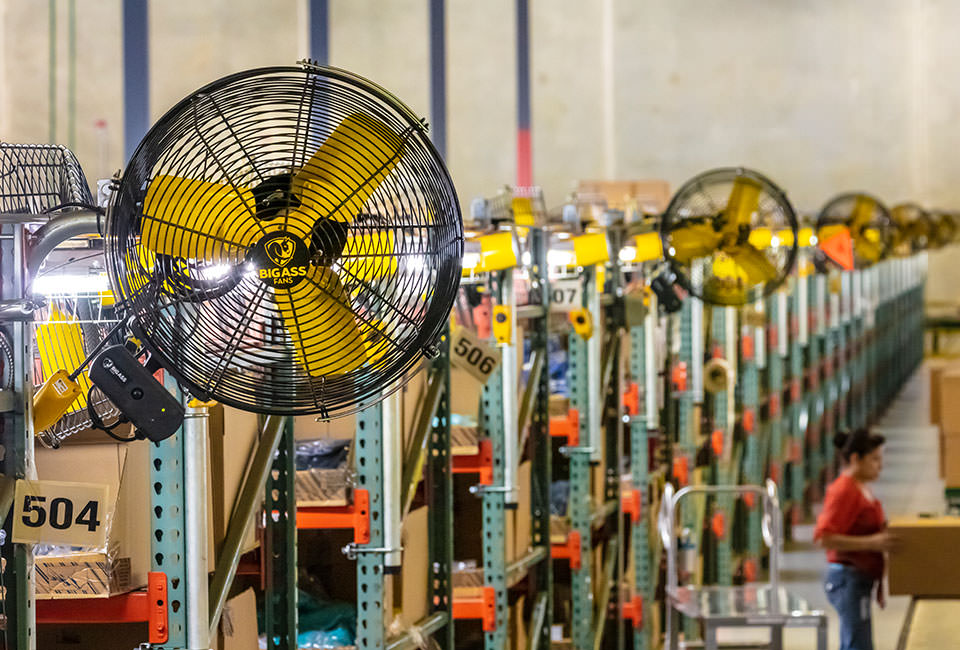How do I reverse my fan?
Note: Big Ass Fans recommends never reversing your fan—just run it at a slow forward speed during the winter to keep your space evenly comfortable from floor to ceiling. Go here to learn more about destratification.
Although we don’t recommend reversing your fan, it won’t cause any problems. If you enable reverse, you may just find there is not very much air movement.
To enable Reverse:
- In the Big Ass Fans app, tap a fan on the Home screen.
- Tap the settings icon in the lower right corner of the screen.
- Toggle Reverse to enable it.
Still Need Help?
Call our exceptional customer service team for help with all your fan-related questions.